How to view my subscription orderUpdated 10 days ago
You can view your active subscriptions by following the below instructions:
- Click 'Account' button in the top right corner of our website and you will see the below page:
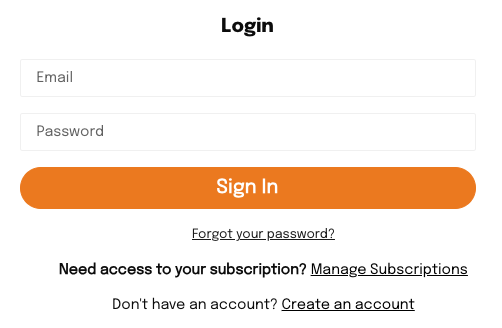
There are then two different ways to be able to access your subscription account quickly.
If you're not logged into your Buddy & Lola account:
- Click on 'Manage Subscriptions' and you will then be able to enter your email address to receive a secure one time passcode to your email. This email will come from [email protected] and the passcode will be valid for 4 minutes. Once you request the code you'll see the below option to enter the code that's been sent to you:
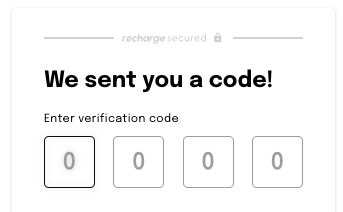
If you are logged into your Buddy & Lola account:
- Click the 'Manage Subscriptions' button located above your account details
- You will then see your next subscription that is due to be delivered
- Click 'Manage Subscriptions' on the right hand side to view your subscriptions. (If you are viewing your subscriptions on a mobile device you need to scroll down the page to view the 'Manage Subscriptions' option )