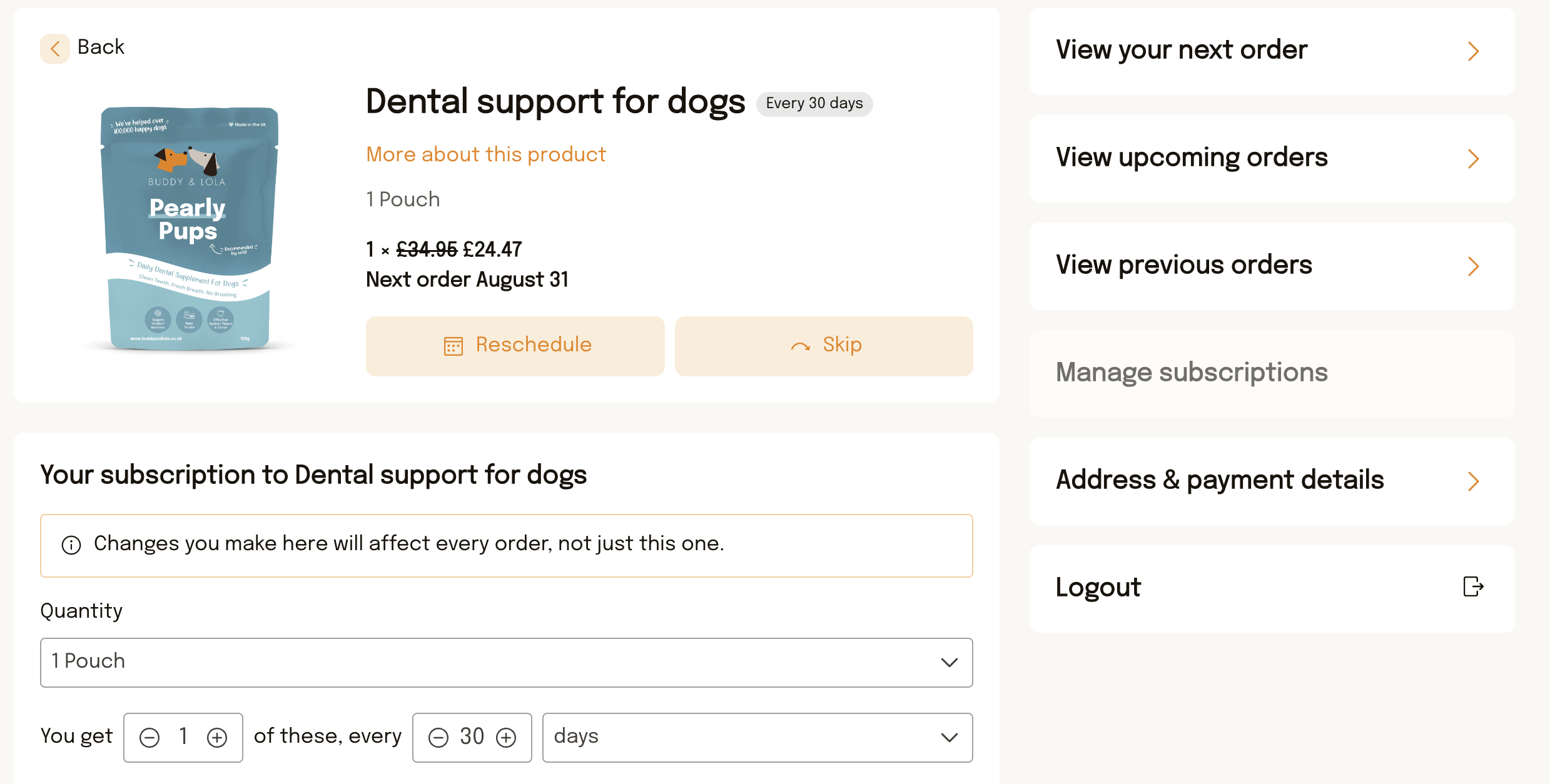How to move my subscription order delivery dateUpdated 11 days ago
To move an upcoming subscription delivery date, simply follow the steps in the article above 'How to view my subscription orders' and then follow the steps below:
- Once you're in your 'Manage Subscriptions' section for the subscription you want to change, you will see the option to Reschedule your next delivery; click on this button.
- You will then see the option to delay your order by 1 week, 2 weeks or to reschedule to a specific date. Select the option you would like and save your changes.